Adapting to New Email Standards: The Importance of DKIM, SPF, and DMARC for Gmail and Yahoo
Recent changes in Gmail and Yahoo’s email authentication policies highlight the importance of using DKIM, SPF, and DMARC. These changes aim to improve email security and deliverability. Learn about these protocols and their significance in light of the new requirements.
Understanding DKIM, SPF, and DMARC
DKIM (DomainKeys Identified Mail): Validates an email’s origin from a specific domain, reducing spoofing.
SPF (Sender Policy Framework): Confirms the sender’s IP address is authorized to send emails from that domain.
DMARC (Domain-based Message Authentication, Reporting, and Conformance): Instructs how to handle emails failing DKIM or SPF checks.
The Shift in Gmail and Yahoo Email Policies
Gmail and Yahoo have recently updated their email policies to enhance security and reduce spam. These changes require more stringent email authentication, making it essential for businesses to implement protocols like DKIM, SPF, and DMARC. These protocols authenticate email sources, ensuring that emails are not falsely marked as spam or phishing attempts. This shift is significant for businesses as it directly impacts email deliverability and the effectiveness of email communication, especially for those sending to Gmail and Yahoo addresses.
How Can I Set Up DKIM, SPF, and DMARC?
Setting up DKIM, SPF, and DMARC is crucial for aligning with modern email standards. Here’s how you can do it:
Creating DNS Records: The setup of these protocols involves creating specific DNS records. This process is fundamental and serves as the backbone of implementing these email authentication methods.
Using cPanel: For those using cPanel, it automatically generates DKIM and SPF records, simplifying the process significantly. This feature is a convenient benefit for users who manage their hosting through cPanel.
Manual Configuration with External DNS Providers: If your DNS is managed externally, not through cPanel, you will likely need to configure DKIM and SPF records manually. This process requires a bit more technical know-how, as you’ll be directly editing DNS records.
Setting Up DMARC: DMARC records typically require manual creation and are not automatically generated. The process involves defining a policy that tells email receivers how to handle emails that don’t pass DKIM or SPF checks.
DKIM, SPF, and DMARC Record Examples
DKIM Example: A DKIM record might look like “v=DKIM1; k=rsa; p=MIGfMA0GCSq…”. This record is added to your DNS and associates a public key with your domain, used to verify that the email was indeed sent from your domain.
v=DKIM1; k=rsa; p=MIGfMA0GCSq…
SPF Example: An SPF record could be “v=spf1 include:_spf.google.com ~all”. This DNS entry specifies which mail servers are permitted to send email on behalf of your domain.
v=spf1 include:_spf.google.com ~all
DMARC Example: A DMARC record may read “v=DMARC1; p=reject; rua=mailto:[email protected]”. This DNS record tells the receiving mail servers what to do with emails that fail DKIM and SPF checks and where to send reports about such emails.
v=DMARC1; p=reject; rua=mailto:[email protected]
Importance for Email Deliverability
The importance of DKIM, SPF, and DMARC for email deliverability cannot be overstated, especially with the recent policy changes by Gmail and Yahoo. These authentication standards are critical in ensuring that emails are not wrongfully flagged as spam, thus maintaining a high deliverability rate. For businesses, this means improved email visibility and reliability in communication with clients and customers. Effective implementation of these protocols not only enhances email security but also preserves the sender’s reputation, a key factor in maintaining successful email-based interactions and marketing campaigns.
Incorporating DKIM, SPF, and DMARC into your email setup is crucial for adapting to the latest email security standards set by Gmail and Yahoo. Need assistance in setting up DKIM, SPF, and DMARC for your email domains? Contact Rapid Kiwi today to enhance your email deliverability and safeguard your communications.